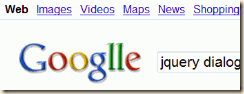…on a thumb drive, no less? Whether you have never heard of Linux, or Linux is old hat to you, there may be a thing or two that this post may surprise you with. Of course, if you’re a hard-core geek who lives and breathes Linux, you can safely skip this post since there will probably be nothing in the rest of this post that will be new to you. If you aren’t one, then maybe you should read on.
Yes, it’s true: Linux can be run from a thumb drive (a.k.a. pen drive, flash drive, etc.). And what’s more, if your USB drive is 2.0 compliant, it can run at least as fast as, if not faster than, Windows. Don’t believe me? Try it out for yourself using Parted Magic and Ubuntu.
Before you go ahead with the instructions on the two previous URLs, there’s a question that you might want answered: will my existing Windows installation be affected? The answer is an unequivocal No. In fact, no part of your hard disk is even going to be touched, since these Linux distributions run exclusively from your USB disk, and if the RAM on your machine is large enough, they can even offer a phenomenal boost of speed (by using a RAM drive)! Too good to be true? There must be a catch, right?
Well, it really depends on what you want to use these tiny Linux installations for. If what you want is full-fledged Internet usage – email, surfing and streaming videos (like YouTube) - whether on a public machine (at a browsing center) or your own computer, with or without a Wifi connection, then there’s absolutely no catch whatsoever; the OS is functionally as good as Windows, and mostly faster too. If your intention is, however, to use it as a full-fledged operating system with all the conveniences and frills that you’re used to on Windows, then you may have a few problems or showstoppers. The latter is especially the case with Parted Magic, which is a thumb drive Linux distribution specifically meant for partitioning jobs; though you can comfortably use it to perform all the Internet functions enumerated above, its primary purpose is to create, alter the size of, and remove your partitions. In fact, if you are in a particularly destructive mood, you can even erase your disk clean and create completely new partitions with it!
On the other hand, Ubuntu on a thumb drive is a completely different story. You can do just about anything that you can with Windows, often with less hassle and more speed.
Like they say, your mileage may vary but the convenience and the extraordinary Internet security that these Linux distros give you, without compromising on functionality or speed, is simply unbeatable. What’s more, if you’re convinced about any of these operating systems, then taking the next step and installing them on your hard drive is not very difficult either. But that is a topic for an entirely different discussion which we can have sometime in the near future.
Leave your feedback about these distros in the comments below, or mail me at me AT maheshj DOT info. So long, have fun with Linux.