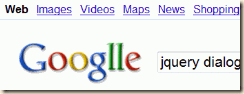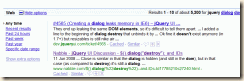Fast! That's the first word that comes to mind after using Windows 7 for just a few minutes. The OS feels snappy, and things are noticeably quicker. The user interface also seems somewhat, um, smoother.
After trying the whole of yesterday to download the public beta of the latest version of Windows (a first for Microsoft), I finally managed to see something other than the "Due to high volume, blah blah blah" excuse for the absence of the all-important download link at night. And it made sense for me in a weird way too, since my broadband service provider had some server trouble yesterday, and connections were crawling in the afternoon (4 or 5 kB/sec); so, there was no way initiating a download in the afternoon would have been of much use. In contrast, the download kicked off at nearly 220 kB/sec in the night! I started the download and went to sleep. When I woke up in the morning, I was pleasantly surprised to notice that the download was done, and that my faithful Opera had maintained an average speed of 213 kB/sec. Not bad at all!
I set about installing Win 7 after duly burning the huge ISO to a DVD (yes, the ISO is about 2.5 GB). Installation was relatively painless, and after the initial questions, went about doing its job without bothering me (I took the time to finish my housekeeping chores). After about half an hour or so (I didn't really notice the clock), it was done. One small glitch though: the DVD didn't eject after the installation was complete, and so, had I not been there, another installation would have started.
Setup wasn't finished entirely, however; the initial boot took some time "setting up the computer for the first time" routine that we're all so used to now. To its credit, however, it didn't ask me too many questions, and the questions that it did ask were relevant to me. Like, what did I want the user name to be, which network did I want to connect to, and so on. I was happy to notice that it had managed to install all the necessary device drivers without my intervention at all. All in all, a tremendous improvement from the days of that trusty software steed, Windows XP.
I went about installing my usual bevy of programs and utilities, Opera being the first in the list, of course. I did notice one peculiar thing though: I installed Startup Monitor (a program that runs in the background and alerts you when some program is trying to put itself in the list of programs that Windows starts after a reboot), and yet, it failed to notify me when Adobe installed its user rights-trampling "Acrobat speedup" to run after reboot (it was a Registry entry). Hmmm, curious, and seems to indicate that something in the startup routine has changed in Win 7.
This one blew away Win XP. I'm talking about USB device recognition. It seemed to me that no sooner had I popped in my Flash drive than Windows had installed the drivers for it, and the device was available to me in, like, two seconds! It's all the more amazing when you consider that a. it was a fresh Windows installation and, b. this was the very first USB device that I'd popped into Win 7. Awesome, and this is the right way to go! Note that I haven't transferred anything to and from the USB drive yet, and my future posts would cover it.
One more thing: programs seem to start noticeably faster. There are these icons on the task bar that have replaced the Quick Launch paradigm. In fact, confirming this view is the absence of Quick Launch in the Toolbars menu in the task bar's context menu. Clicking on the Windows Explorer icon opened up Explorer almost instantaneously. Likewise for other programs. Score!
That's it for now, folks. I'll start commenting on the other improvements that I can notice. All without scientific testing, of course :-)